
The tepeo ZEB has been designed and engineered to enable straightforward installation as a replacement for an existing combustion or electric boiler.
The tepeo ZEB requires no special commissioning, range rating or parameter adjustment and will auto-adapt to the system.
All that you need to do to get up and running is to adjust the external pump and bypass valve flow rates, and that is done as part of the commissioning sequence…
The Installer App will walk you through the commissioning steps to confirm the installation has completed the installation successfully, and that the ZEB® is operational.
| TAKE NOTICE Before beginning commissioning please ensure that the system is filled, bled and the ZEB® has been on charge for at least 60 mins (2x 30 minute boosts, initiated via the boost button on the communications box). This is essential to enable the commissioning steps and performance verification checks to be completed. |
Photo Caption: Comms box UI and buttons
Commissioning steps in App
1. Charging
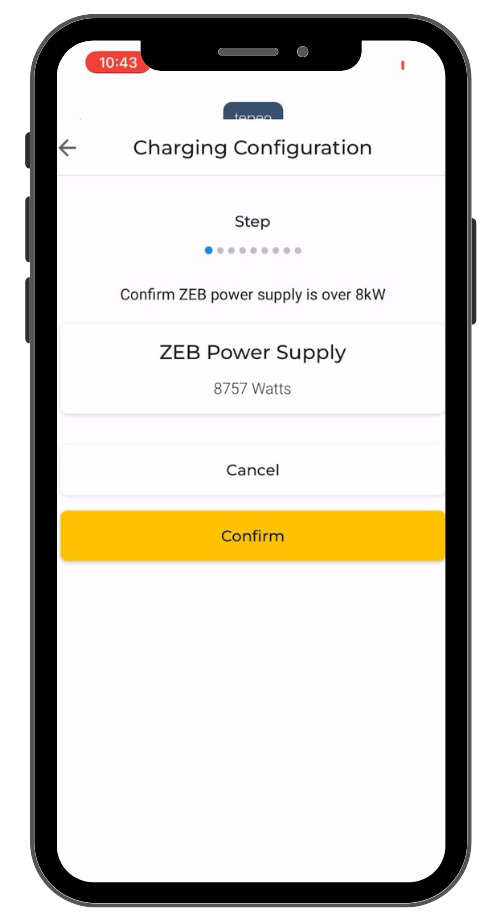
Check that the white ‘Charging’ LED is on the comms box.
- A minimum State of Charge is required for the ZEB® to start discharging heat. Therefore the ZEB® may require a short period of charging as part of the commissioning process if it hasn’t already been manually boost-charged.
- Using the Installer App, step 1 will automatically set the ZEB® to charge.
- Check that the power consumption of the ZEB® is approximately 9kW (this will vary slightly depending on local grid conditions).
2. Call for a heat check
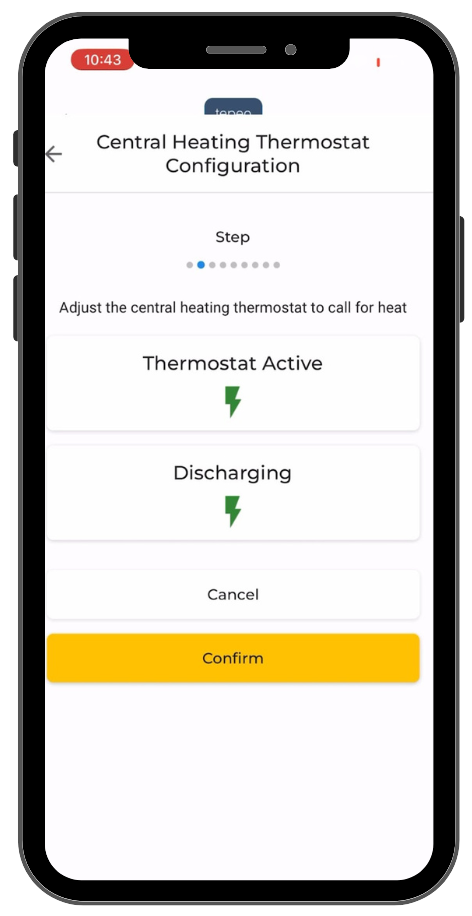
To test the functionality of the ZEB® in response to a call for heat:
To test the functionality of the ZEB® in response to a call for heat:
- Manipulate the room/tank thermostats and/or programmers to provide a call for either/both central heating and hot water.
Check that the white ‘Discharging’ LED is on the comms box
- Leave the call-for-heat engaged until all air is removed from the water system.
- The installer App will prompt for the return of the thermostats and/or programmers to the end user’s settings later in the commissioning check.
Repeat the sequence for Domestic Hot Water if there is an indirect hot water cylinder in the system.
3. Pump Speed setting
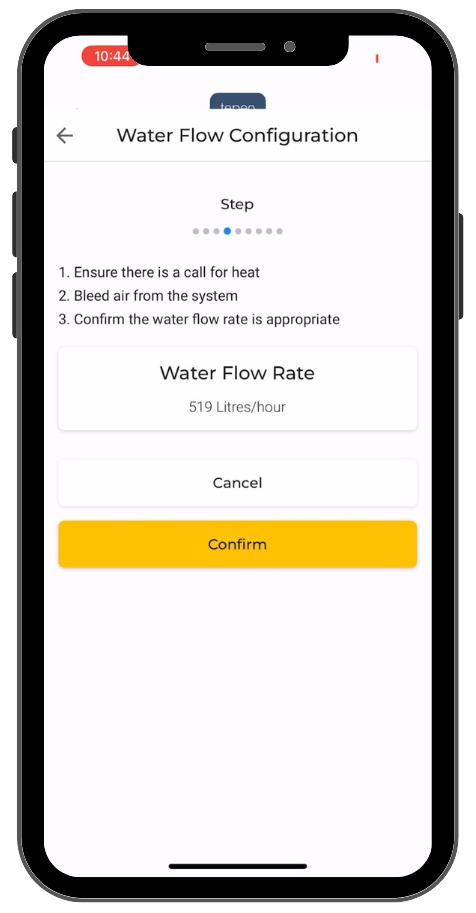
Water flow configuration:
- Using the Installer App check that the water pump is active and that the water pressure and flow rate are showing expected values, depending on whether the system is open-vented or sealed.
- Water pressure should be above the minimum pressure required. 0.5 – 2.0 bar is typical depending on vented vs unvented & system design.
- The pump power setting can be adjusted to give a flow rate typically in the range of 600 – 800 l/h for optimal performance of the ZEB® – subject to target deltaT between flow and return temperatures and the recommendation of the qualified installer.
| EXPERT TIP: The specification for deltaT is 10 to 20 ºC, if the flow rate is too high (pump speed too high) then the delta will narrow. This may result in reduced power output from the ZEB and limited heating performance. If in doubt please get in touch with tepeo technical support – we can review live telemetry and help you to tune the system for optimal operation. |
4. Discharging check
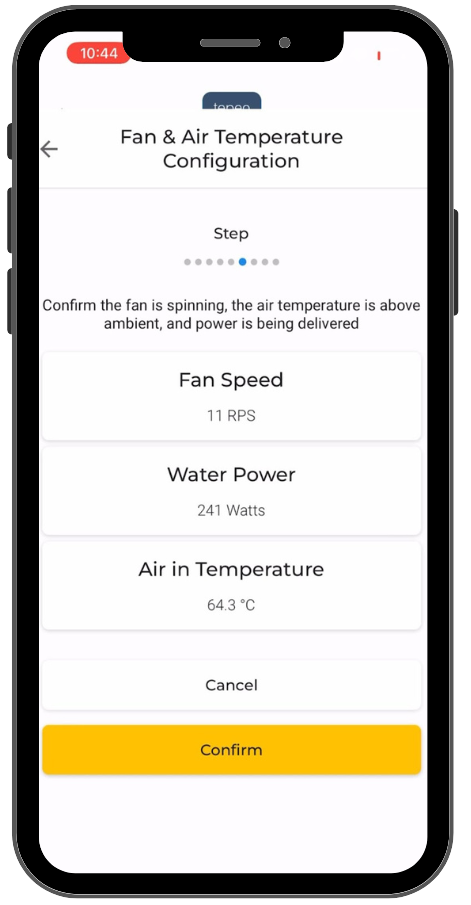
With the minimum state of charge achieved and the call-for-heat still engaged:
Check that the white ‘Discharging’ LED is on
- The internal air discharge fan will now be operating – you will hear this spin-up
- Use the Installer App to check that the internal air temperature onto the heat exchanger (HX inlet temp) is >20°C above ambient, and the water temperature is starting to rise.
- Outcome: the fan speed reported should be (>40 RPS), air temperatures should be >150ºC, and water power >3000 Watts (State of Charge and flow temperature dependent)
| EXPERT TIP: The water power is reduced at a low state of charge (SoC), if the heating system design needs high flow temperatures you should ensure that the ZEB is above 25% SoC when commissioning the system to verify that the ZEB will be able to deliver the required performance. |
5. Pump Overrun Setting
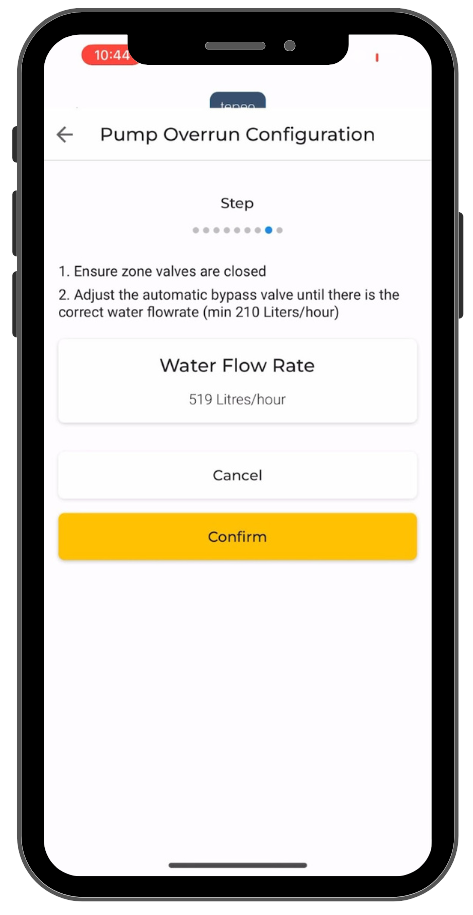
Water flow rate:
- Use the Installer App to verify/adjust the automatic bypass valve to achieve the minimum required flow of 210 l/h when pump overrun is active
| EXPERT TIP: The specification for deltaT is 10 to 20 ºC, if the pump overrun flow rate is set too high the return temperature and hence deltaT will narrow. This may result in reduced power output from the ZEB and limited heating performance. For the correct setting of the Automatic Bypass Valve please refer to the valve manufacturer setting instructions. Typically this will be approx 0.4 bar but will need to be adjusted dynamically in line with pump flow rate. The target bypass flow rate is approx 250 l/h. If in doubt please contact tepeo technical support – we can review live telemetry and help you to tune the system for optimal operation. |
6. Review Commission Results
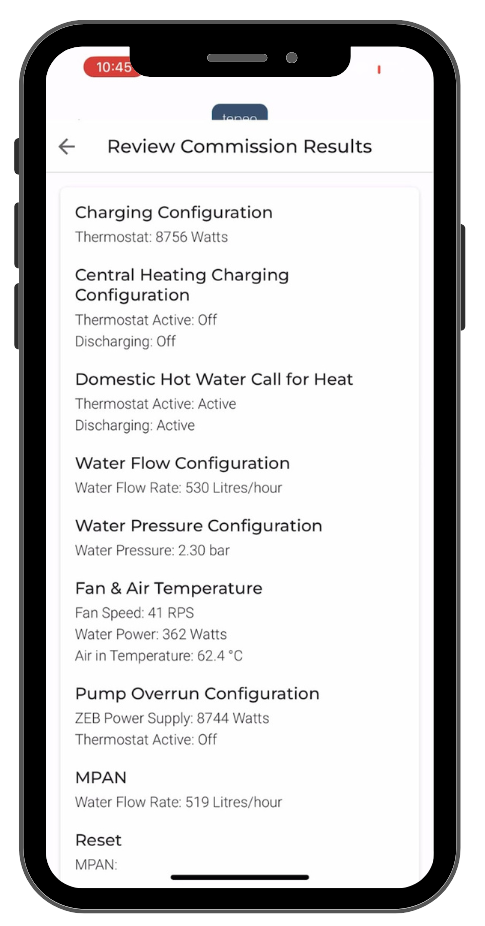
Review commissioning results:
- Confirm commissioning completed within nominal parameters
Reset:
- Adjust the thermostats to stop the call for heat. Confirm that the ZEB power supply is less than 150 Watts
| EXPERT TIP: The Installer App can be utilised to re-check the ZEB charging and discharging performance, flow rates, temperatures and system pressure at any time. It will be a very useful tool for troubleshooting and fault finding, and to confirm ZEB health as part of a system health check for example. |
7. End User Handover
Finally, the Installer App will request an email address for the end user, to confirm to the end user that the commissioning checks have been completed, and invite the end user to register a tepeo User Account.
Professional boiler installers and heating engineers like you can make the transition to low-carbon heating happen.
Join our tepeoPRO network and take your business to the next level.
👉 Free marketing support – materials for your website, customers and installation teams.
👉 Receive direct enquiries from tepeo for customers in your area.
👉 Ongoing support from our team – regional lead, technical support and customer services.
Once qualified we’ll send you everything you need to get started and add you to our installer network so that when customer enquiries come in we can send them directly to you. We’ll accompany you on your first survey and installation to give support, feedback and hints/tips specific to the ZEB.
Author: Rob Whitney IEng MIET | tepeoPRO Network Lead